Activate your API credentials
Step-by-step instructions on activating your API access and obtaining essential credentials.
Overview
This guide provides step-by-step instructions on activating your API access and obtaining essential credentials.
Step 1: Login into https://secure.blinkpayment.co.uk/
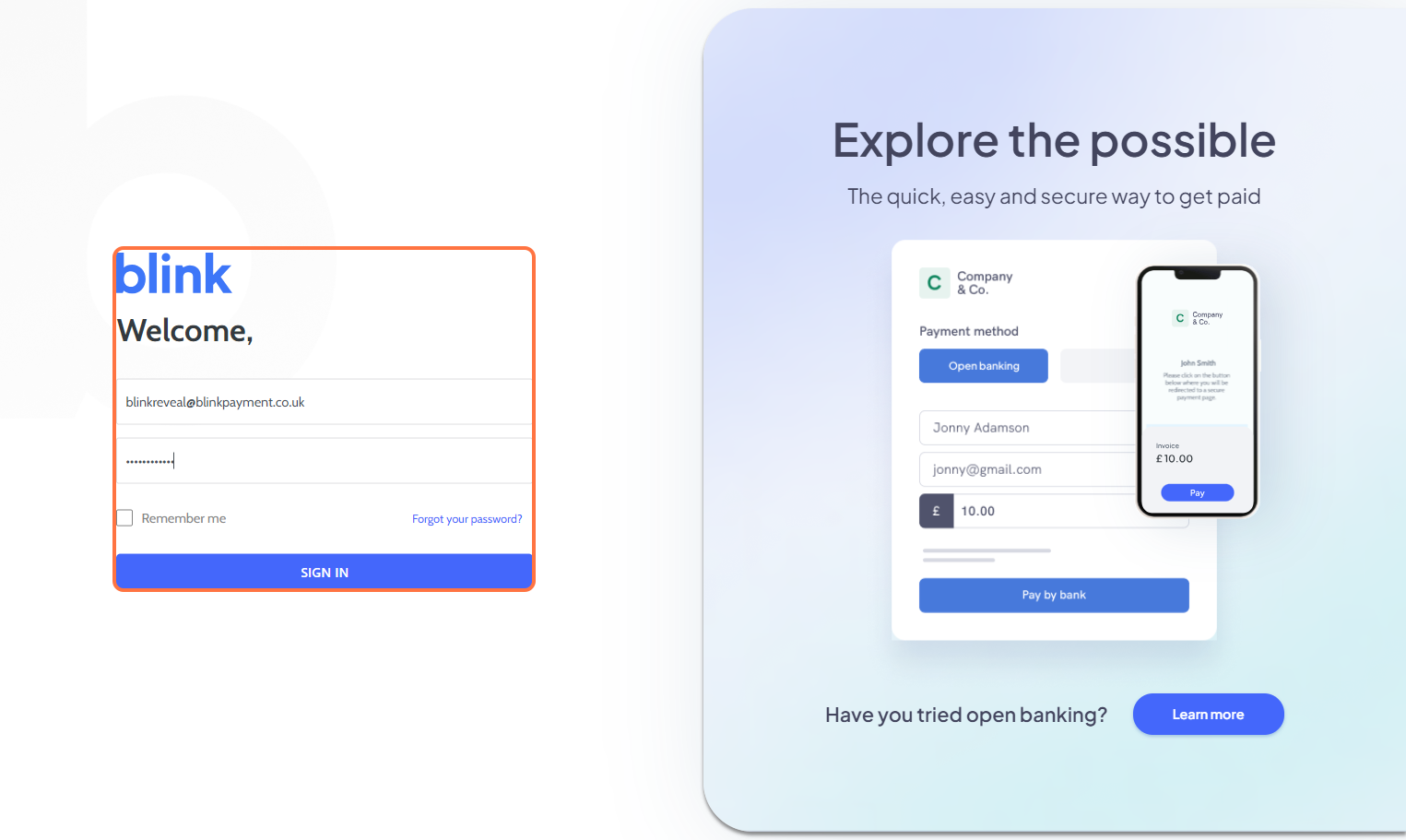
Step 2: Click on My Blink pages under customer centre
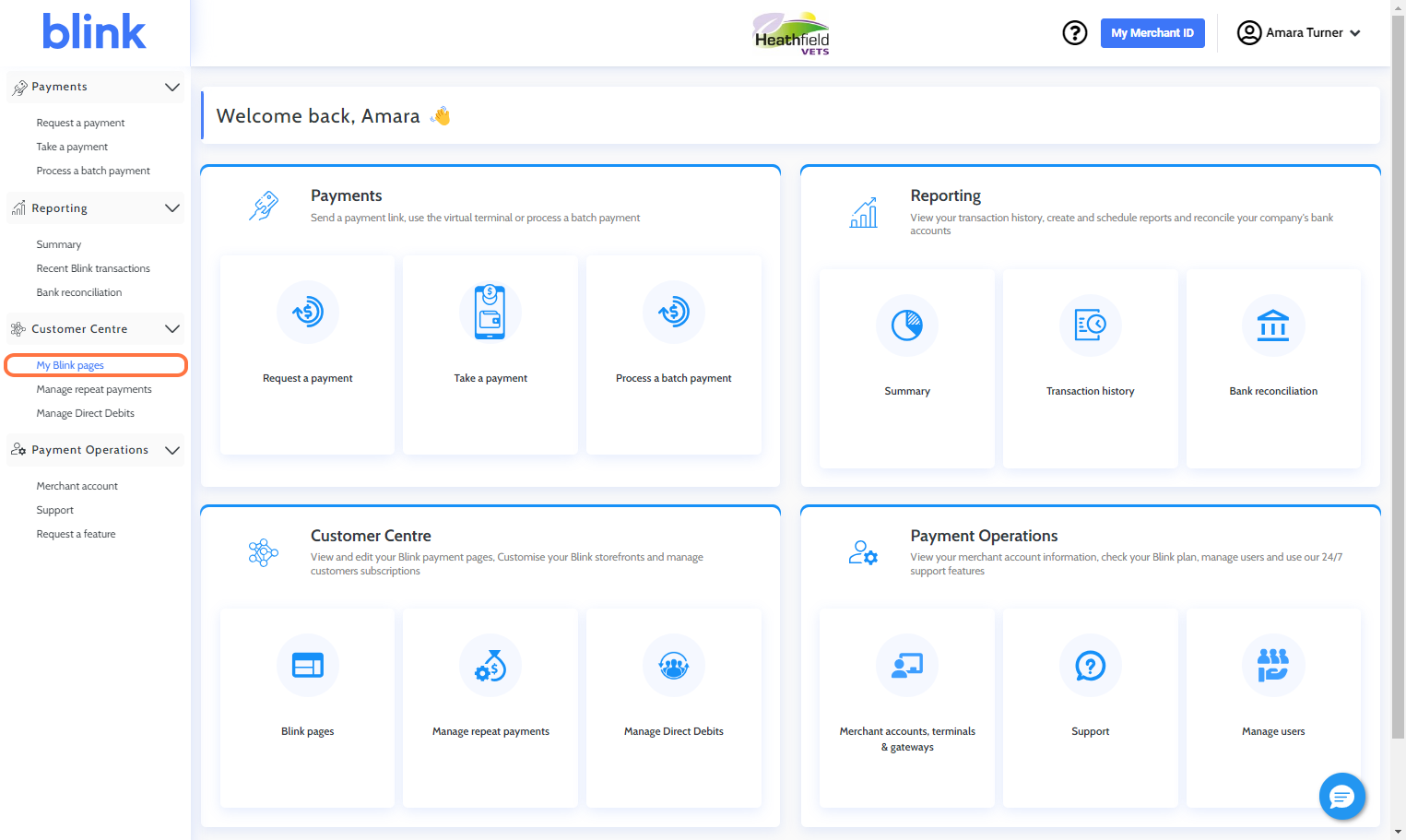
Step 3: Locate the relevant Blink page and click on Enable API
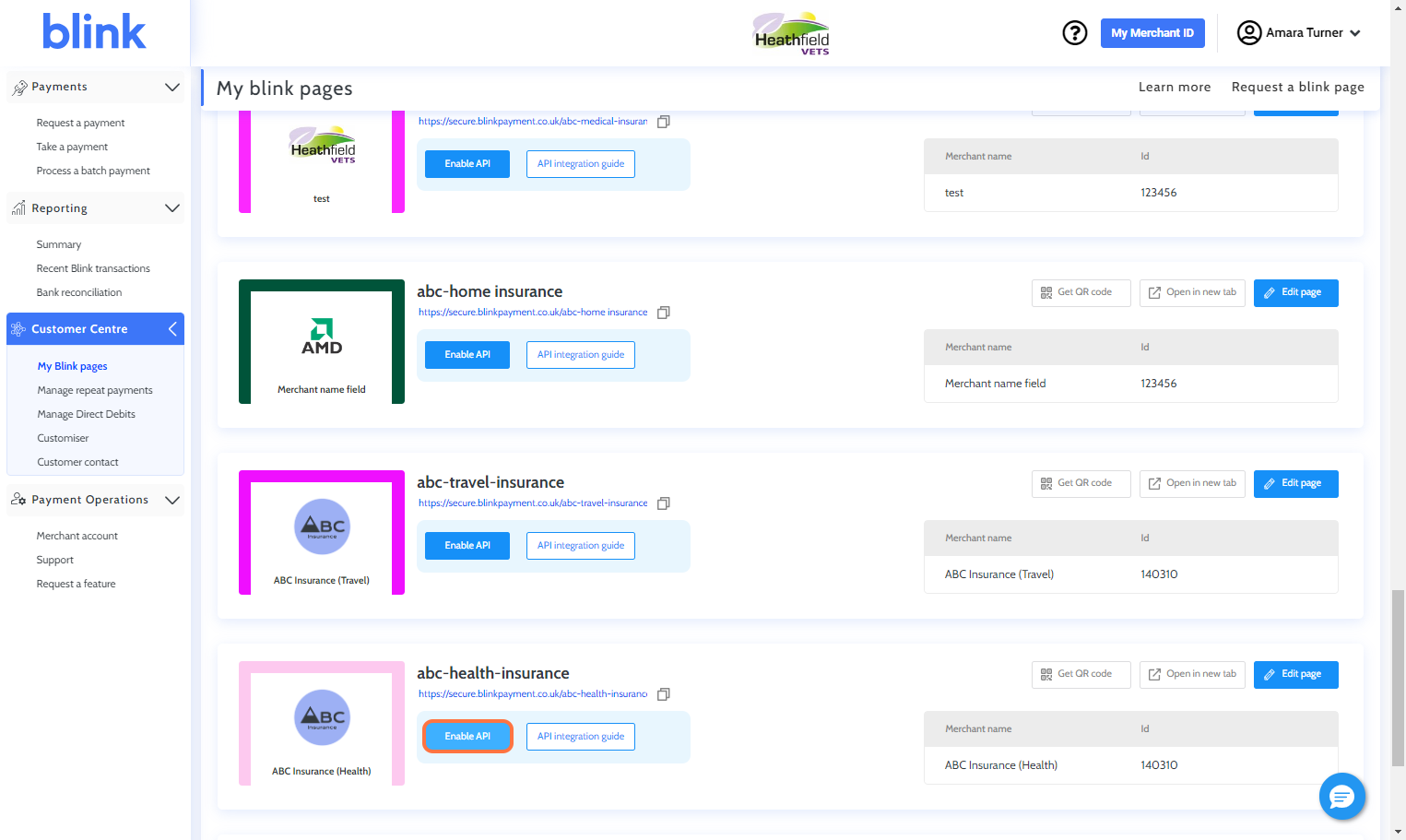
Step 4: Click on Yes, Enable.
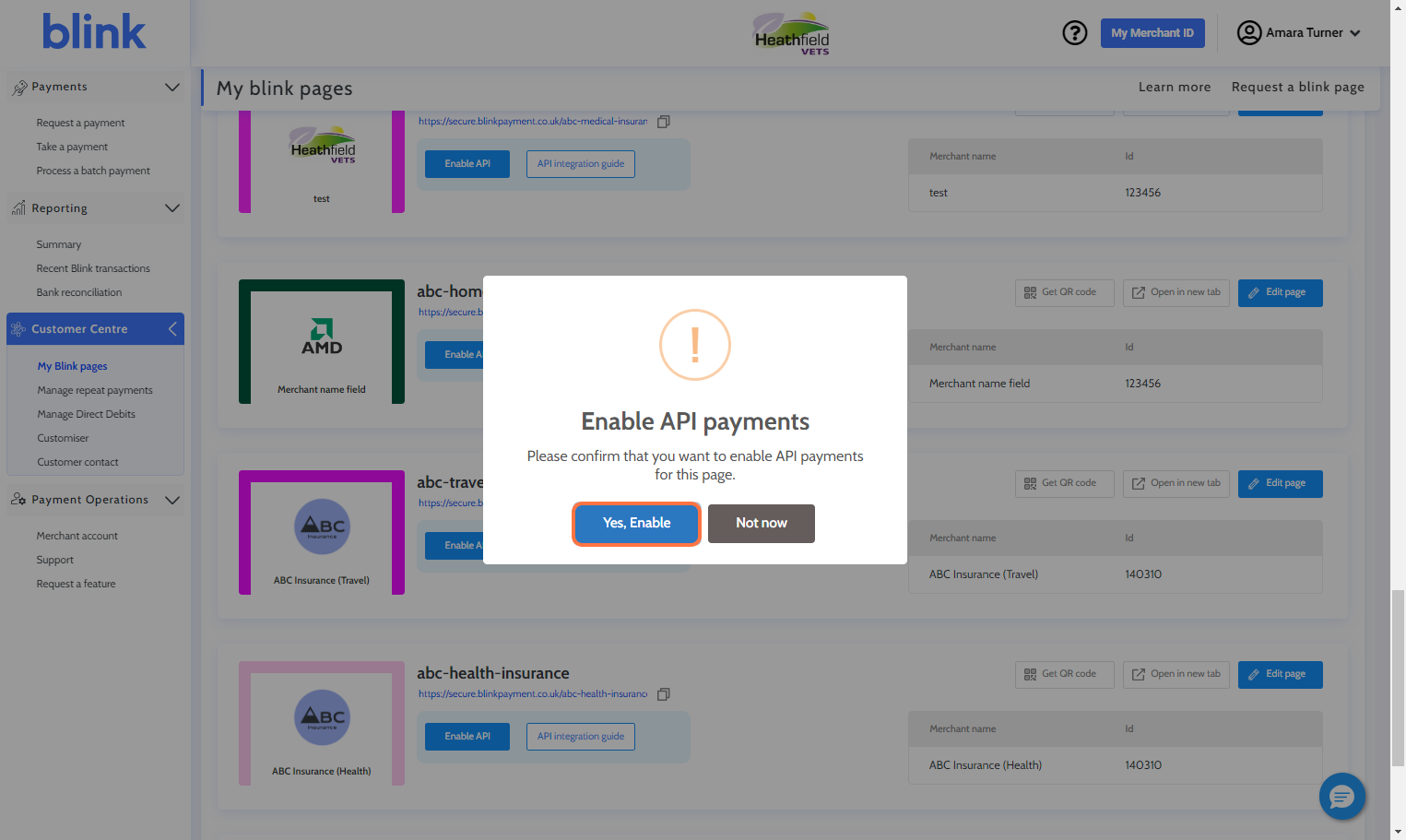
Step 5: Click on API Credentials to view your credentials.
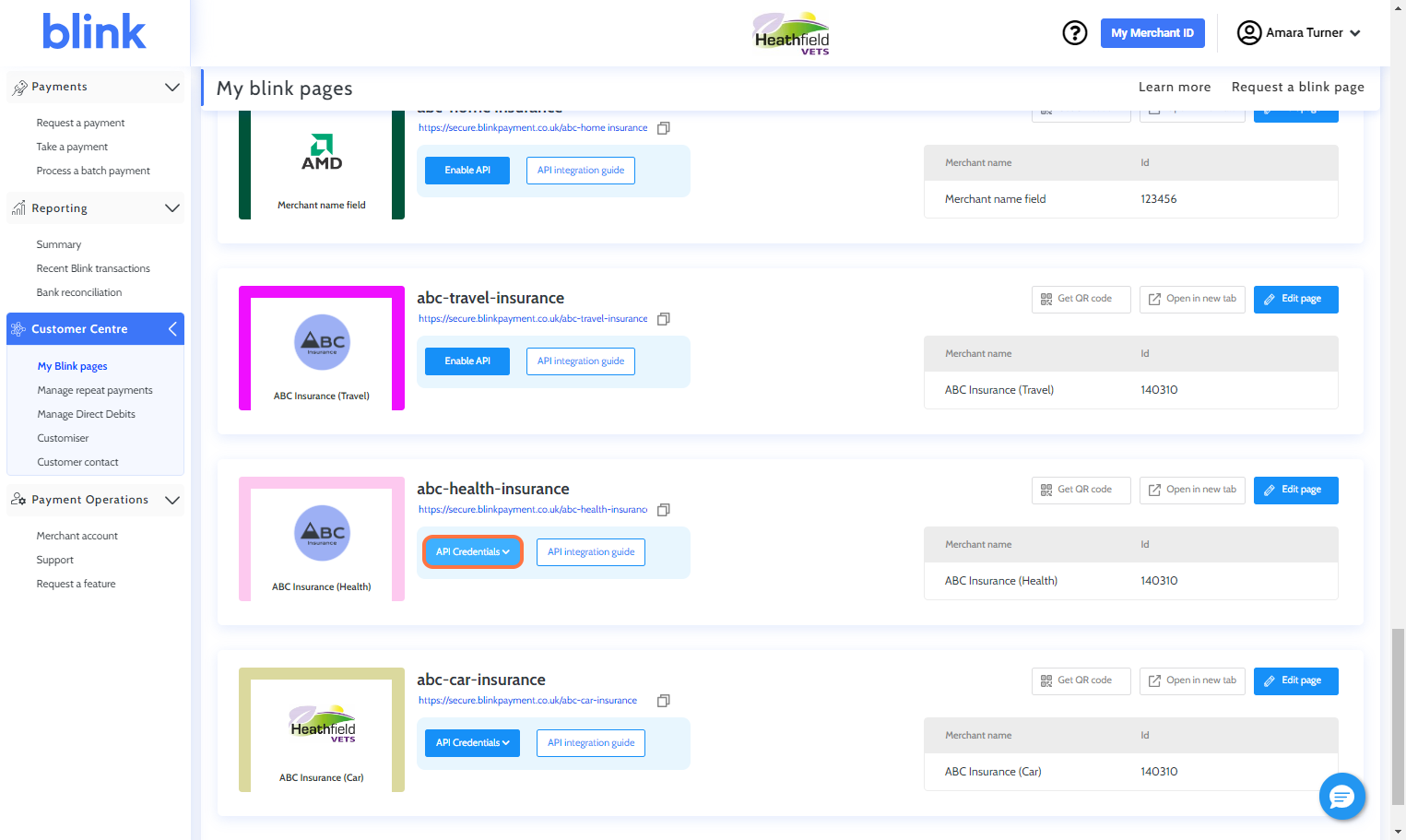 Relevant resources
Relevant resources
Need help with our integrations? Reach out to our integrations team via email at integrationsupport@blinkpayment.co.uk
Don't have a developer account? Request a developer account.
Head over to our developer zone to dive into our API documentation.