Paylink reminders
You can set up automatic reminders for any payments that you have requested.

How does it work?
You can enable reminders for all new payment requests as a general rule.
To enable reminders for specific requests, please ensure that you have provided either an email or SMS contact. In case you forget to fill in either of these fields, the system will display an error message asking you to input an email or phone number. Alternatively, you can choose to turn off the paylink reminder for that particular request. Rest assured that once the payment has been made, reminders will automatically stop.
When does Blink send the reminder?
When the due date for a payment reminder has passed and the customer has not made the payment, our system will automatically send them a reminder at 12:00 PM (GMT/BST) on that day. This reminder email will be identical to the initial email sent. You can check the requested payment page to see that the reminder has been resent.
Who has access?
All users have access except for user-level Payment Tier 2.
Navigating to paylink reminders?
Payment preferences
The setting will exist globally on the payment preferences page (under the payment operations tab). You can make an overall decision for all new payments you request. This can be switched off for individual requested payments.
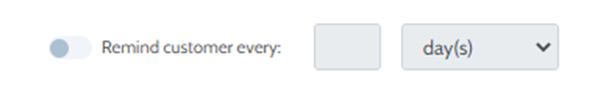
Request a payment
You can switch reminders on/off on individual requests.
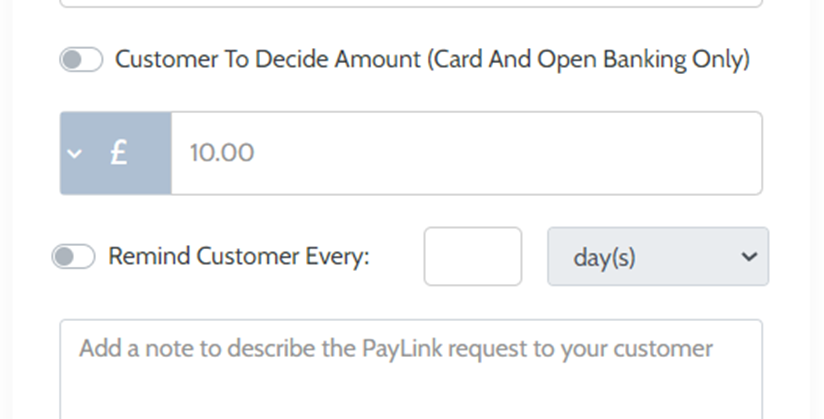
Requested payments
On requested payments, you can choose to turn reminders on or off and even edit them for each individual request. If a reminder has been set up, a clock will appear next to the link for that specific request. Clicking on the clock will bring up a pop-up window where you can adjust the reminder schedule or turn it off completely by toggling the "remind customer off" option.